What is the difference between the transcript editor, the visual subtitle editor, and assemble
They look similar but have different functions
Jan 23, 2022
Three products that are all accessible from the web and solve particular use cases. Choose which one to use based on your desired end goal.
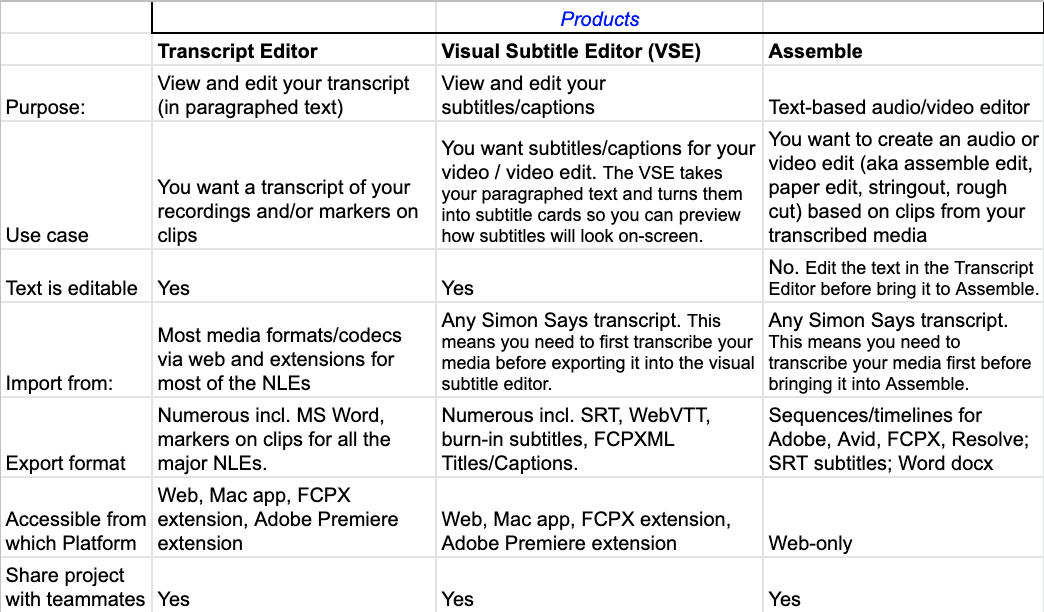
- The transcript editor is the first thing you see when you transcribe your media. That is, you get paragraphed text and it is good for reading the transcript of interviews, talks, conference speeches, etc.
- The visual subtitle editor is so you can preview how subtitles will be split and look on-screen. If your end goal is to get a subtitles/captions file, move from the transcript editor into the visual subtitle editor (via the export button);
- Both the transcript editor and the visual subtitle editor are editable, meaning you can edit/delete existing words and type in new ones.
- The visual subtitle editor lets you add new captions and edit the timings of captions.
- When you export from the transcript editor to the visual subtitle editor, a new project is created in your dashboard with the appendix "SUBTITLED". You will now have two projects.
- you can translate from both the transcript editor and the visual subtitle editor BUT we recommend translating from the transcript editor after you have made any edits.
- Assemble is a text-based audio/video editor. You can easily highlight key sentences from the transcript and order this text around, thus dynamically creating an audio/video edit. Then you can export to your video editor to complete your edit. Learn more about Assemble.